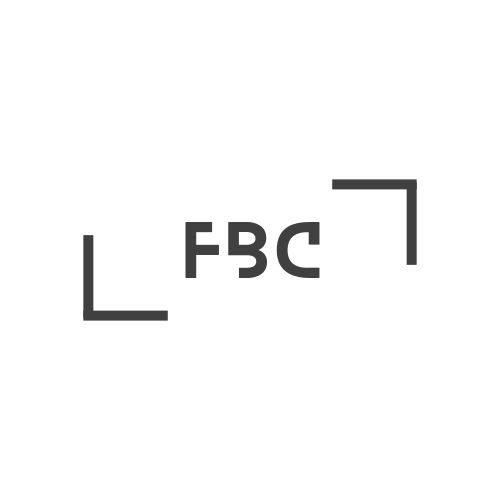How to send money from your Bank Account to the Faith Baptist Church Bank Account
Note: Essentially, when you send an e-Transfer the donation info and link flow to an e-mail account, from here it is ‘accepted’ by a church finance person, which in turn triggers the funds being deposited directly into the church account at CIBC.
To facilitate the donation, a question and answer will need to be established, please create a question which has the answer of 299 (examples: What is civic street number for the church, or “What is 300 minus 1”). When setting up the question and answer, do not use special characters such as ?, -, ., # ... etc.; as most systems do not recognize these characters and generates error messages.
Generally, for most accounts, the process is:
Step 1: Setup Faith Baptist Church as a recipient for Interac e-Transfer (one time requirement)
o Login online to your bank account
o Select Interac e-Transfer
o You go to a screen permitting you to ‘add a recipient’, select to ‘add’
o Enter under recipient name ‘Faith Baptist Church’
o Under notification preference select ‘Email address’
Enter the recipient e-mail for the Church: donations@faithbaptist.ca
Confirm (retype) the recipient e-mail address, check that all other information on the screen is correct
o Finish or continue
Step 2: Send Money
o Login online to your Bank Account and select “Interac e-Transfer”
o Click on recipient name and select Faith Baptist Church
o Enter the amount and select your account you want to draw from
o Enter the question and enter 299 in the answer line
o Double check the account number, amount, and Q and A
o Continue or finish or submit or send – whatever it is
Please note it can take up to 2-4 business days for the transfer to complete entirely. You should also receive a return e-mail message if you are successful, again, this may take a day or two.
Once you have done Step 1 correctly once, future donations only require you to do Step 2.
If you do not currently have online banking, you will need to set it up first. These instructions are for those that already have online banking capability.